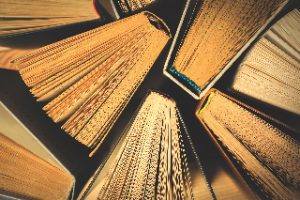Here are some tips on making a vlog to post on your YouTube channel.
- Make sure you have the right equipment. As we discussed before, your computer or smart phone might not have the quality of an actual video camera. And sound is just as important as video, so you might consider a dedicated microphone as well.
- Decide on a gimmick. Professional vloggers usually have a routine or characteristic to set them apart from the crowd. For example, one ends each vlog without warning. A gimmick isn’t the focus of the video, but it should be a part of each one.
- Write a script. While your vlog should sound unrehearsed, the actual fact is that it shouldn’t be. Jot down at least a rough outline of what you want to say, so you’ll remain focused, on target, and won’t forget anything you wanted to say. Try writing down the highlights of your day, for example, to see which part you want to vlog about.
- Create a setting. You should have a specific “set” that becomes an expected part of your vlog. Your office, for example. Just remember to keep the background simple and uncluttered.
- Vary the content. It’s not going to be very interesting if you’re just sitting there talking for 10-15 minutes. Try including some time-lapse sequences, or a walk-and-talk section, or even a montage.
- Be Yourself. Or if you decide to create an onscreen “character,” be sure to stay “in character” during each vlog.
- Keep an eye on the light levels. Remember to keep the light source behind the camera so that the light spotlights you. It’s OK to play with tricks like back-lighting occasionally, but don’t use them in every video.
- Use jump-cuts when editing. This is when you cut out uninteresting bits of the video, like a long pause in a conversation. Jump-cuts create a high-energy video.
- Market your vlog. Finally, you need to do something to help your vlog stand out from the crowd. Use an eye-catching thumbnail, fill the description box with contact information and keywords or tags, post on social media as well as YouTube, and even experiment with other video platforms like Vimeo.