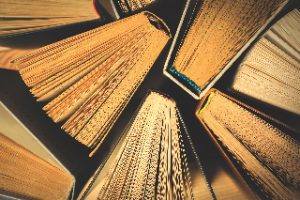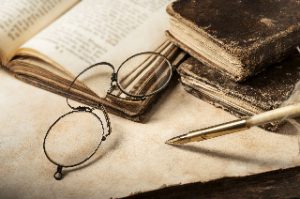Here are some tips on making a vlog to post on your YouTube channel.
- Make sure you have the right equipment. As we discussed before, your computer or smart phone might not have the quality of an actual video camera. And sound is just as important as video, so you might consider a dedicated microphone as well.
- Decide on a gimmick. Professional vloggers usually have a routine or characteristic to set them apart from the crowd. For example, one ends each vlog without warning. A gimmick isn’t the focus of the video, but it should be a part of each one.
- Write a script. While your vlog should sound unrehearsed, the actual fact is that it shouldn’t be. Jot down at least a rough outline of what you want to say, so you’ll remain focused, on target, and won’t forget anything you wanted to say. Try writing down the highlights of your day, for example, to see which part you want to vlog about.
- Create a setting. You should have a specific “set” that becomes an expected part of your vlog. Your office, for example. Just remember to keep the background simple and uncluttered.
- Vary the content. It’s not going to be very interesting if you’re just sitting there talking for 10-15 minutes. Try including some time-lapse sequences, or a walk-and-talk section, or even a montage.
- Be Yourself. Or if you decide to create an onscreen “character,” be sure to stay “in character” during each vlog.
- Keep an eye on the light levels. Remember to keep the light source behind the camera so that the light spotlights you. It’s OK to play with tricks like back-lighting occasionally, but don’t use them in every video.
- Use jump-cuts when editing. This is when you cut out uninteresting bits of the video, like a long pause in a conversation. Jump-cuts create a high-energy video.
- Market your vlog. Finally, you need to do something to help your vlog stand out from the crowd. Use an eye-catching thumbnail, fill the description box with contact information and keywords or tags, post on social media as well as YouTube, and even experiment with other video platforms like Vimeo.
In our last post, we talked about making a video for your YouTube channel. Here’s a quick and easy way to upload that video.
To begin with, you must have a Google Gmail account or a YouTube account.
Also, make sure your video is in the proper format. YouTube supports a lot of formats, but the most common (and easiest to work with) are: .MP4, .M4V, .MOV, .WMV, and .AVI.
- Log onto YouTube – if you don’t already have an account, go to Youtube.com and click “upload” and you will be prompted to create one.
- Click on “upload” at the top of the page (it’s the little arrow pointed upwards).
- Choose the video privacy settings (public, private or unlisted).
- Select the video you want to upload from your computer.
- As the video is uploading, you can edit the basic information and advanced settings, and decide if you want to notify your subscribers that the video is up.
- Click “Publish” to complete the process.
Easy, right? Post a link to your latest video in the comments!
You already know how to create a YouTube channel from an earlier post. Here’s a quick tutorial on how to make a video for your channel.
- Obtain a video camera. Your computer, laptop or cellphone has a primitive camera, but the quality is going to be lower than if you spend a few dollars and get an actual camera. You can get a decent one for less than $100 if you shop around. Make sure it has an SD card so you can easily transfer the images to your computer.
- Consider purchasing a microphone. Like the cameras in your computer or cellphone, the microphone in a video camera often isn’t as good as it could be, so think about getting a dedicated microphone to hook up to the camera.
- Pick a topic. There are lots of different topics you can choose from. Some of the most popular include video blogs (vlogs – short videos of you talking about whatever is on your mind; keep it under 10 minutes and update regularly), tutorials (“how to” videos on any subject you feel you can teach), montages (images or video clips set to music), and reviews (if you can give a snarky or sardonic review, you’ll attract more viewers, too).
- Write a script. Don’t try to “wing it” until you’re really experienced – and even then, a script will keep you on track, focused, and make sure you don’t forget anything you wanted to get across to your viewers.
- Make sure you have plenty of light. If you’re recording yourself, you should face the light source. Think about filming during daylight hours when you don’t have to worry so much about extra lighting.
- Wear appropriate clothing. If your background is dark, wear something light colored. If your background is predominantly red, avoid wearing a red shirt. Avoid “busy” patterns that would detract from your video.
- Keep your background clean. A cluttered background distracts the viewer and detracts from the overall video.
- Film as many “takes” as you need. It’s normal to need more than one run-through, especially when you’re just beginning. Also, record more than you think you’ll need – you can always edit the film after it’s recorded.
- Speak loudly, clearly, and slowly. If you’ve got a dedicated microphone speak directly into it.
- Be sure to hit “stop.” This should be self-explanatory, but it often isn’t. Be sure to end your recording – this should also auto-save it.
- Transfer the video to your computer if needed. Most computers nowadays have an SD slot, but if yours doesn’t, you can always pick up a USB card reader.
Edit the video as you wish, then you’re ready to upload it. Stay tuned to learn how easy that can be!
Did you know that J.E.S. Hays has a YouTube channel?
Here are some “Writing Advice” videos for you to enjoy.
You can create a YouTube channel with any videos, even if you didn’t make the videos yourself. It’s a fun way to “bookmark” interesting videos so you (and your followers) can return to them later.
Simply go to any video that you like. Below the “screen” you’ll see several small icons, including the thumbs-up and thumbs-down and “share.” Beside those is an icon that looks like a typed page with a + sign in the lower right corner. Click on that and you can add the video to any channel you might have created. If you have no channels, it will prompt you to create a new one.
Easy as that. What videos will you share with your readers?