This is something I’ve been doing the past couple of days, since we had a workshop on the subject at the Women Writing the West Conference.
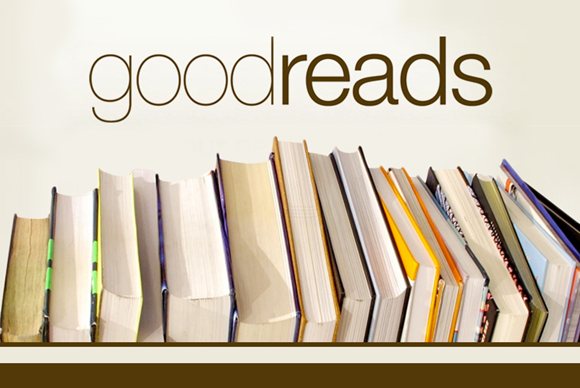
If you’ve published anything, you should register your author page on Goodreads and keep it updated so your readers can find you. You should be able to click “I’m the author” when you search for your title on the site, but if not, just contact a librarian at the website and ask them to add your book for you.
Another good thing to do is join some groups and participate. This doesn’t mean posting “Buy My Book” comments of course. No, social media is for getting to know your readers and letting them get to know you. Find some groups that tie in with what you write and start commenting and posting without mentioning your books (unless they actually are relevant, in which case, be humble about it). Keep up with the discussions and try to post something weekly (either a comment or new topic). This shows up on your author page so your readers know you’re an active part of their favorite website.
You can add your favorite quotes to your page, too. Look down on the left and you’ll see the right section. It’s down there with your favorite authors and genres and such. There’s even a Q&A session you can sign up for, and they email you if anyone asks you something. If nobody has asked any questions yet, Goodreads has some sample questions you can answer, too.
Goodreads will also show your bookshelf and what you’re currently reading. Be sure to always have your own book(s) as “currently reading” so they show up prominently on your page. Periodically, tweak the “percentage read” bar so the books show up in your news feed as well.
A fun challenge you can sign up for is their Reading Challenge, where you determine how many books you want to read each year. Goodreads then keeps track each time you add another book, and shows your progress on your author page. It also displays reviews, so be professional and courteous at all times — as I’m sure you already are!
What other tips do you have for Goodreads?
Goodreads is an author’s Number One social media – or it should be! If you’re still a bit confused by the site, here are some tricks to help you succeed as a Goodreads Author.
1. Focus on your reviews. Goodreads syndicates its reviews to a lot of big-name literary sites, so you want to increase your numbers. Here are some tips on that:
- Post excerpts of your book on your Goodreads page
- Link your blog to your Goodreads page – and don’t hesitate to make a blog post stating that your book is available for review!
- Make sure your website has a Goodreads widget (available on the Goodreads site)
- Join some Groups
- Host a Giveaway
2. Maximize your profile. Make sure you’ve got everything filled in that can be filled in. Make sure you’ve got a link to your blog. Add a video if you have one – this is a great place for book trailers. Use your best professional photo.
3. Join an active Group and participate. Here are some tips for Groups:
- Participation is key – join in on the polls and roundtable discussions. Nobody’s going to notice you if you just sit on the sidelines
- Most groups have a bookshelf. Once you’ve established yourself as a contributing member, ask about adding your book to the shelf
- If the group has freebie days (days when you can announce your giveaways), then participate – don’t make any sales announcements unless they do, though
- Once you have an established readership, you can host your own Featured Author Group for your readers
4. Stay active. Don’t just set up your author page and vanish. Once a week, you should:
- Add a book to your shelf – one you’ve read, are planning to read, or something that inspired you
- Write a review for something you’ve read – and if you want to be a real darling, cross-post that review to Amazon!
- Rate a book – you just give a book a “star” rating. Simple, right?
- Update your blog or your Goodreads profile. If you don’t blog weekly, you can add a favorite quote or book passage to your profile. The key is to keep your profile active
- Post something to your group – either a new topic, a comment or a response to something else
- Add friends – find people in your group you want to follow, or reviewers, or other authors
What are your favorite tips for Goodreads?

